Ubuntu ssh sandbox
Build your own private and secure ssh Ubuntu sandbox. There is a very fast and effective setup. Works perfectly on both OS Linux/Windows. Runs very well with WSL2 docker integration Win 10/11. It's private and secure enviroment. Docker image/container is built locally on your computer.
Prerequisites
git, docker / Docker Desktop, wsl2
Check your software, run wsl --list -v. If you see something similar to the one below you are probably ready.
Open new command prompt window or shell environment when using Linux and just copy and paste following command:
git clone https://github.com/RedTeamer69/DockerMagic.git
cd DockerMagic && cd ubuntu
docker build -t ubuntu:latest .
docker run -d --name ubuntu -p 12222:22 ubuntu:latest
A new ubuntu container started
Try a new fresh Ubuntu ssh sandbox it with password, read it from the picture.
ssh -p 12222 root@127.0.0.1
Clean up
Don't forget to clean up after you're done.
docker stop ubuntu
docker rm ubuntu
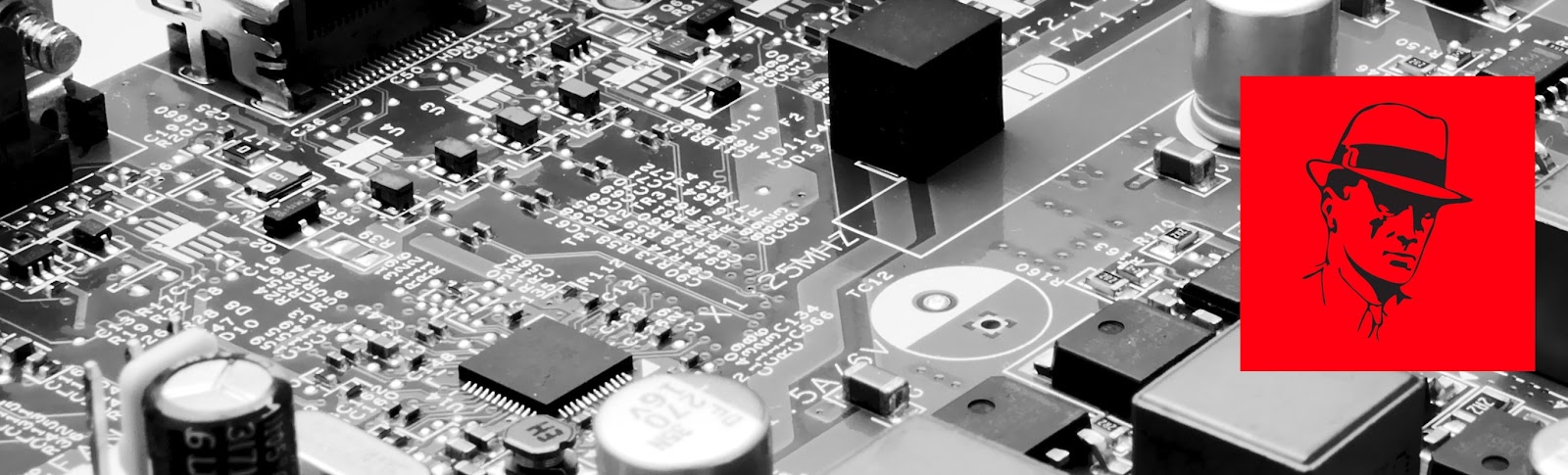



Komentáře
Okomentovat